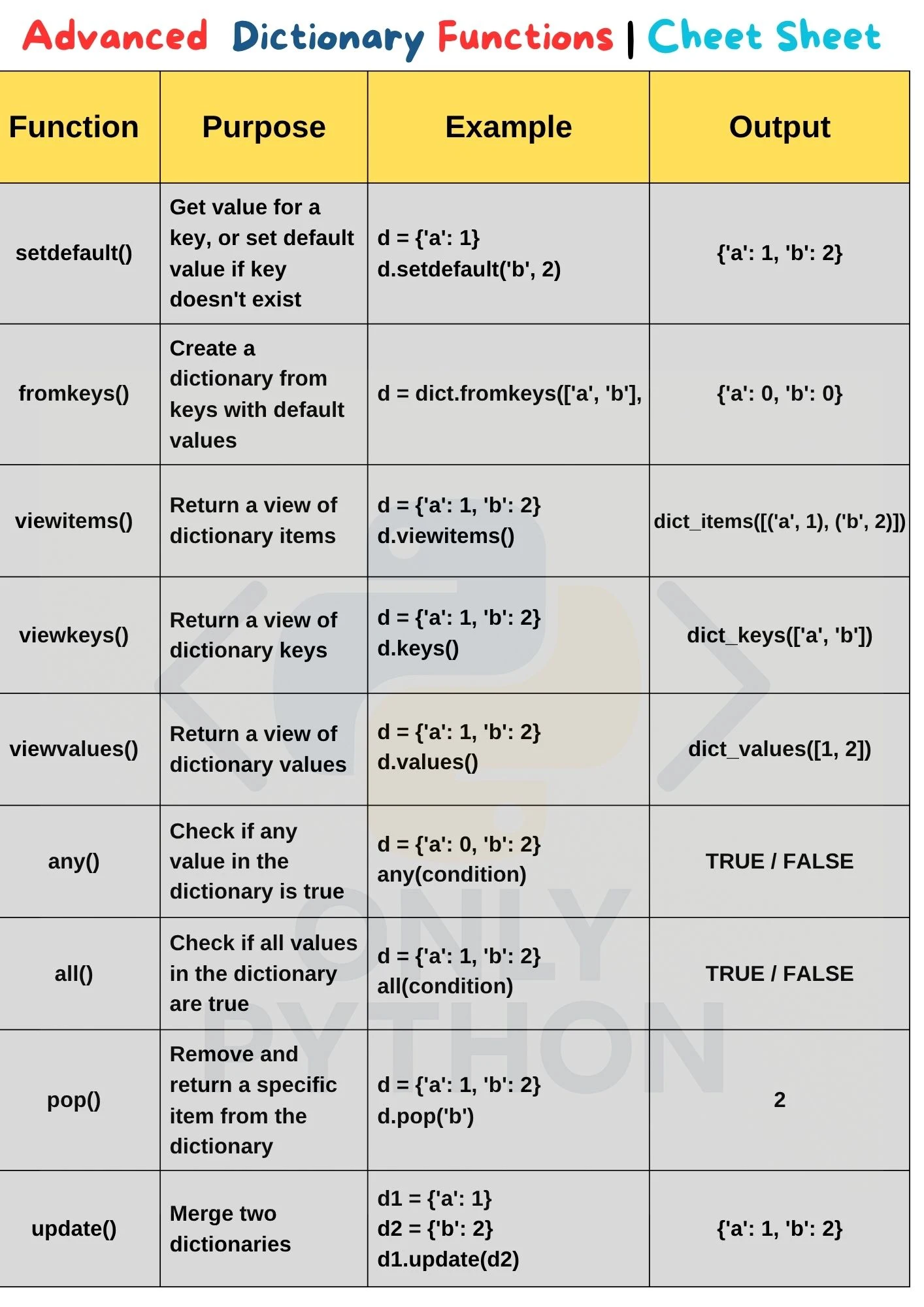Python: Advanced Dictionary Functions Cheat Sheet with Examples
1. setdefault() Method
The setdefault() method returns the value of a specified key. If the key does not exist, it inserts the key with the specified default value and returns that value.
Example 1: Existing key
student = {'name': 'Liam', 'age': 24}
# Key 'name' exists, returns value
print(student.setdefault('name', 'Unknown')) # Liam
Output:
Liam
Example 2: Non-existing key
# Key 'grade' does not exist, so it's added with default 'A'
print(student.setdefault('grade', 'A'))
print(student)
Output:
A
{'name': 'Liam', 'age': 24, 'grade': 'A'}
Example 3: Using setdefault() without default value
# Adds key with default value None
print(student.setdefault('department'))
print(student)
Output:
None
{'name': 'Liam', 'age': 24, 'grade': 'A', 'department': None}
2. fromkeys() Method
The fromkeys() method creates a new dictionary from a sequence of keys, setting all values to a given value (default is None).
Example 1: With a specified default value
keys = ['name', 'age', 'course']
default_value = 'Unknown'
new_dict = dict.fromkeys(keys, default_value)
print(new_dict)
Output:
{'name': 'Unknown', 'age': 'Unknown', 'course': 'Unknown'}
Example 2: Without specifying a default value
new_dict_none = dict.fromkeys(keys)
print(new_dict_none)
Output:
{'name': None, 'age': None, 'course': None}
⚠️ Important note:
Using a mutable object as a default value will link all keys to the same object. For example:
keys = ['a', 'b', 'c']
new_dict = dict.fromkeys(keys, [])
new_dict['a'].append(1)
print(new_dict)
Output:
{'a': [1], 'b': [1], 'c': [1]}
This happens because the same list object is shared by all keys.
3. items() Method (View Items)
The items() method returns a view object of the dictionary’s key-value pairs as tuples.
Example 1: Viewing items
student = {'name': 'Mia', 'age': 22, 'course': 'Economics'}
items_view = student.items()
print(items_view)
Output:
dict_items([('name', 'Mia'), ('age', 22), ('course', 'Economics')])
Example 2: Converting items to list
items_list = list(items_view)
print(items_list)
Output:
[('name', 'Mia'), ('age', 22), ('course', 'Economics')]
Example 3: Iterating through items
for key, value in items_view:
print(f"{key} => {value}")
Output:
name => Mia
age => 22
course => Economics
4. keys() Method (View Keys)
The keys() method returns a view object containing all keys in the dictionary.
Example 1: Viewing keys
student = {'name': 'Noah', 'age': 23, 'course': 'Physics'}
keys_view = student.keys()
print(keys_view)
Output:
dict_keys(['name', 'age', 'course'])
Example 2: Converting keys to list
keys_list = list(keys_view)
print(keys_list)
Output:
['name', 'age', 'course']
Example 3: Checking key existence
print('age' in keys_view) # True
print('grade' in keys_view) # False
5. values() Method (View Values)
The values() method returns a view object containing all the values in the dictionary.
Example 1: Viewing values
student = {'name': 'Noah', 'age': 23, 'course': 'Physics'}
values_view = student.values()
print(values_view)
Output:
dict_values(['Noah', 23, 'Physics'])
Example 2: Converting values to list
values_list = list(values_view)
print(values_list)
Output:
['Noah', 23, 'Physics']
Example 3: Checking value existence
print('Physics' in values_view) # True
print('Math' in values_view) # False
6. any() Function
The any() function returns True if at least one element of the iterable is true; otherwise, it returns False. If the iterable is empty, it returns False.
Example 1: Check if any student passed (grade > 0)
student_grades = {'Alice': 0, 'Bob': 2, 'Charlie': 0}
result = any(grade > 0 for grade in student_grades.values())
print(result)
Output:
True
Example 2: Empty dictionary
empty = {}
print(any(empty)) # False
7. all() Function
The all() function returns True if all elements in the iterable are true; otherwise, it returns False. If the iterable is empty, it returns True by definition.
Example 1: Check if all students passed (grade > 0)
student_grades = {'Alice': 1, 'Bob': 2, 'Charlie': 0}
result = all(grade > 0 for grade in student_grades.values())
print(result)
Output:
False
Example 2: Empty dictionary
empty = {}
print(all(empty)) # True
8. pop() Method
The pop() method removes the specified key from the dictionary and returns its value. If the key does not exist and a default value is not provided, it raises a KeyError.
Example 1: Pop existing key
student = {'name': 'Olivia', 'age': 21, 'course': 'Math'}
age = student.pop('age')
print(f"Removed age: {age}")
print(student)
Output:
Removed age: 21
{'name': 'Olivia', 'course': 'Math'}
Example 2: Pop non-existing key with default
grade = student.pop('grade', 'Not Assigned')
print(f"Grade: {grade}")
print(student)
Output:
Grade: Not Assigned
{'name': 'Olivia', 'course': 'Math'}
Example 3: Pop non-existing key without default (raises error)
# student.pop('grade') # Uncommenting this will raise KeyError
9. update() Method
The update() method updates the dictionary with key-value pairs from another dictionary or an iterable of key-value pairs.
Example 1: Update with another dictionary
student = {'name': 'Ethan', 'age': 22}
additional_info = {'age': 23, 'grade': 'A'}
print("Before update:", student)
student.update(additional_info)
print("After update:", student)
Output:
Before update: {'name': 'Ethan', 'age': 22}
After update: {'name': 'Ethan', 'age': 23, 'grade': 'A'}
Example 2: Update using iterable of tuples
student.update([('course', 'History'), ('year', 3)])
print("After second update:", student)
Output:
After second update: {'name': 'Ethan', 'age': 23, 'grade': 'A', 'course': 'History', 'year': 3}
📚 Practice Questions:
📚 Related Topics:
- ➤ Python Arithmetic Operators
- ➤ Basic String Functions
- ➤ Advanced String Functions
- ➤ Basic List Functions
- ➤ Advanced List Functions : Part-1
- ➤ Advanced List Functions : Part-2
- ➤ Basic Tuple Functions
- ➤ Advanced Tuple Functions
- ➤ Basic Dictionary Functions
- ➤ Advanced Dictionary Functions
- ➤ Conditional Statements : if-elif-else
- ➤ Python 'for' Loop
- ➤ Python 'while' Loop
- ➤ Difference between 'for' loop and 'while' loop
- ➤ Introducing Python Functions
📌 Bookmark this blog or follow for updates!
👍 Liked this post? Share it with friends or leave a comment below!